After stepping away for a bit, I dove back into Blender to explore environmental modeling and procedural materials, aiming to really rock the casbah with digital landscapes. This project was all about pushing Blender’s capabilities to create a detailed canyon scene, relying purely on procedural techniques.
 Digital rendering of a vast canyon landscape created in Blender, showcasing detailed rock formations and building structures
Digital rendering of a vast canyon landscape created in Blender, showcasing detailed rock formations and building structures
Using Blender 3.2, I challenged myself to construct this entire scene without any 3D scans, plugins, or external assets. It’s a testament to what you can achieve with Blender’s built-in tools and a bit of know-how. The materials you see are entirely procedural, with the exception of two 2K textures from textures.com used for subtle surface details.
Crafting Procedural Canyon Rocks
The heart of this project lies in the procedural canyon rocks. I developed a versatile node setup in Blender that utilizes microdisplacements to achieve realistic rock formations. This system is incredibly adaptable; by adjusting parameters, I could generate a variety of rock surfaces – from individual stones and large boulders to cliff faces and expansive canyon walls. This procedural approach allowed for consistent texturing and detail across the entire environment, ensuring a cohesive and believable rock landscape.
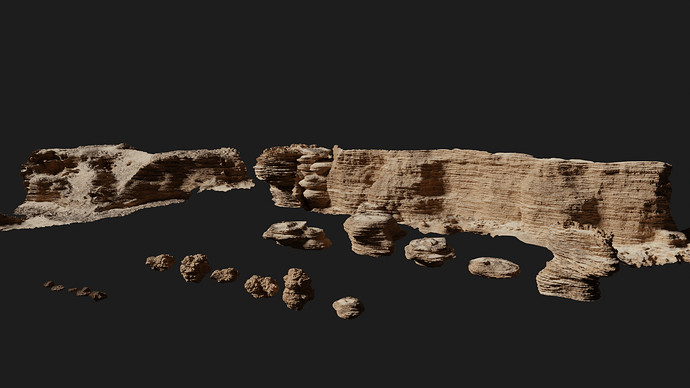 Close-up view of procedural canyon rocks created in Blender, highlighting the intricate detail and texture achieved through node-based material setup
Close-up view of procedural canyon rocks created in Blender, highlighting the intricate detail and texture achieved through node-based material setup
Building the Casbah-Inspired Scene
To complement the rugged rocks, I needed structures that felt integrated into this environment. I created a low-poly building kit specifically for this scene. These modular pieces allowed me to quickly assemble casbah-like structures that nestle within the canyon, adding a sense of scale and narrative to the landscape. The simplicity of the models contrasts with the detailed rock work, drawing focus to the impressive geological formations while providing context within the scene.
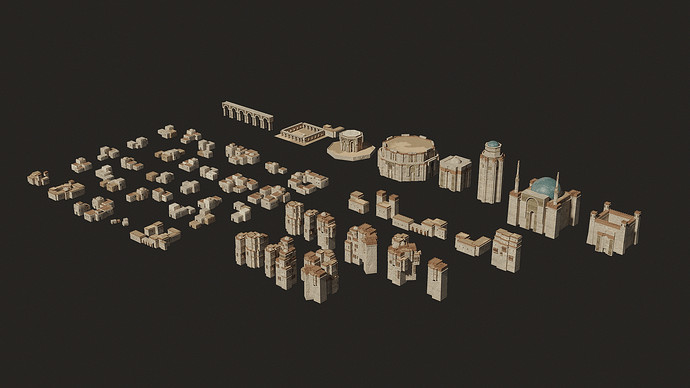 Asset kit of low-poly building modules designed for creating casbah-style structures within the canyon environment in Blender
Asset kit of low-poly building modules designed for creating casbah-style structures within the canyon environment in Blender
Scene Assembly and Rendering
The final scene comprises approximately 4.5 million triangles (2.5 million vertices). The wireframe view from the Blender viewport demonstrates the density of the mesh and the level of detail achieved. Rendering was done using Cycles, leveraging its ray tracing capabilities to capture the nuances of the procedural materials and lighting within the canyon.
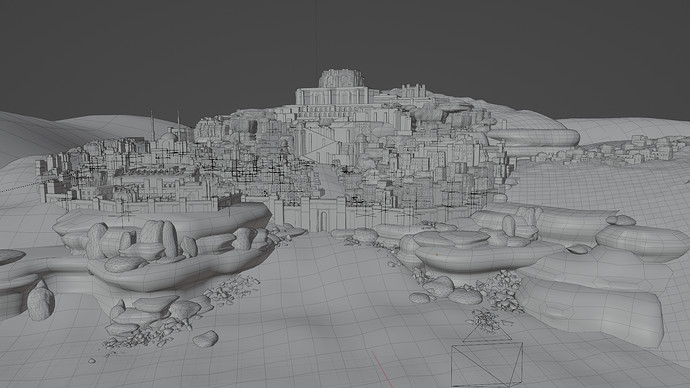 Wireframe view from Blender viewport showing the mesh density of the canyon scene, demonstrating the level of detail in the 3D model
Wireframe view from Blender viewport showing the mesh density of the canyon scene, demonstrating the level of detail in the 3D model
Post-processing was minimal, handled in Krita. I added distance fog to enhance the sense of depth and made subtle adjustments to saturation and contrast to achieve the final look. Crucially, there was no paint-over or photobashing involved, maintaining the integrity of the 3D render.
 Final render of the Blender canyon scene with post-processing in Krita, showcasing the atmospheric depth and color adjustments
Final render of the Blender canyon scene with post-processing in Krita, showcasing the atmospheric depth and color adjustments
I welcome your comments and critiques! If you’re curious about specific aspects of the workflow, let me know – I’m happy to share what I’ve learned.